Are your Roku overheating too? And searching for how to fix Roku stick overheating?
Well don’t worry, you are at the right website.
Here I will solve all your doubts and problems from scratch. Why this streaming stick gets very hot? Is it normal for Roku stick to get hot? You can also check 13 ultimate tips to fix Roku remote volume not working.
And sometimes you might be thought, what Happen If Your Roku Overheats?
I can understand, it is normal to think like this.
Whatever happens, the main point is how to fix it?
Before hurrying, I want to share some memories.
Also Read: 10 Easy Solution: Google Chromecast Remote Not Working.
3 months ago, I had the worst experience with the Roku device overheating. One day Prashant and I planned for a live football match at my house.
We were both enjoying a football match over my streaming stick and then, Roku overheating message popup.
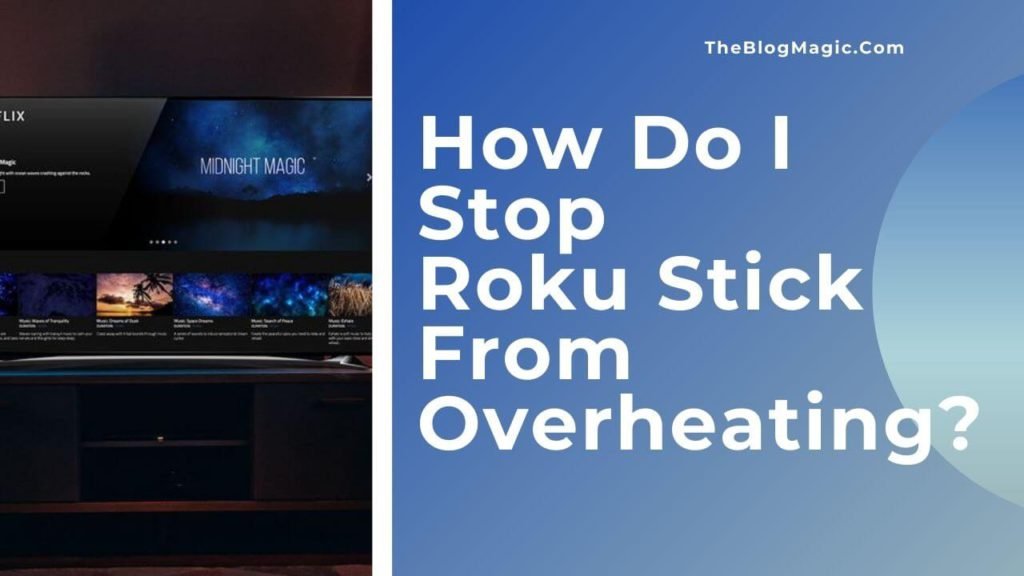
And match suddenly froze and we both surprised how? Mean how this happened?
Because when any device, not for the only streaming stick, for all, get overheated it can harm your stick circuit board and firmware too and even sometimes it blasts too.
I struggled a lot but the best part was I fixed it. That’s why I have my own experience of it.
So, stop worrying and relax.

How Do I Confirm Roku Stick Overheating?
Also try this may be this works for you.
When you are streaming that present it is not very hard to guess between normal heating or overheating.
Overheating depends upon many factors, for this, I will discuss it later.
But for now, you have to be aware of the two.
Because you can ignore a little bit of heat. Almost all electronic devices release a little bit of heat while it works.
Also Read: 19+ Effective Way To Fix Firestick Keeps Restarting Issue.
At the same time, if you fail to detect between normal and overheating then it can be harmful to your device and might burn its inner circuit and its component too.
So, avoiding all these, first of all, you have to be self-aware and have to act on these points.
Roku overheating warning message appears on the screen.
This is the same as it sounds, while streaming your TV popup a warning messages that “Your device is overheating”.
This on-screen message warns you that your Roku streaming stick is overheating and it’s time to take some immediate action on it.
The device suddenly indicating red light.

Your streaming player comes with an indicator light, when everything is normal it light white, which means your Roku is working fine.
As it starts getting hot, it turns into a RED solid color.
Don’t be confused between blinking red light and solid red light.
Because Solid Red light means your Roku overheating and blinking red light means Roku getting insufficient power supply.
Also Read: 13 Ways Fix: Roku Remote Volume Not Working.
Manually touch your device.
If you are using your streaming player for a long time then, it’s your duty to double-check it is getting hot or not.
You have to no longer rely on warning messages or indicator light.
For this, you have to touch the Roku stick at every regular interval of time for regular heat or overheat.
Why Is My Roku Stick Overheating?
Are you doing something wrong? if not then why are your sticking is overheating?
These might be reasons of overheating.
- The player placed inside any closed cabinet.
- It is placed where there are too many electronic devices already placed.
- It places too close to the television.
- The streaming player placed near the heating electronic device.
- It is placed near to main power supply board.
- It is not getting sufficient fresh air.
- Check Roku accessories inserted properly.
Sometimes it happens, when we didn’t insert accessories properly and then due to current leakage its inner metal parts getting hot and this spread over the Roku device.
And hence this result Roku stick overheating, and Roku overheating warning messages.
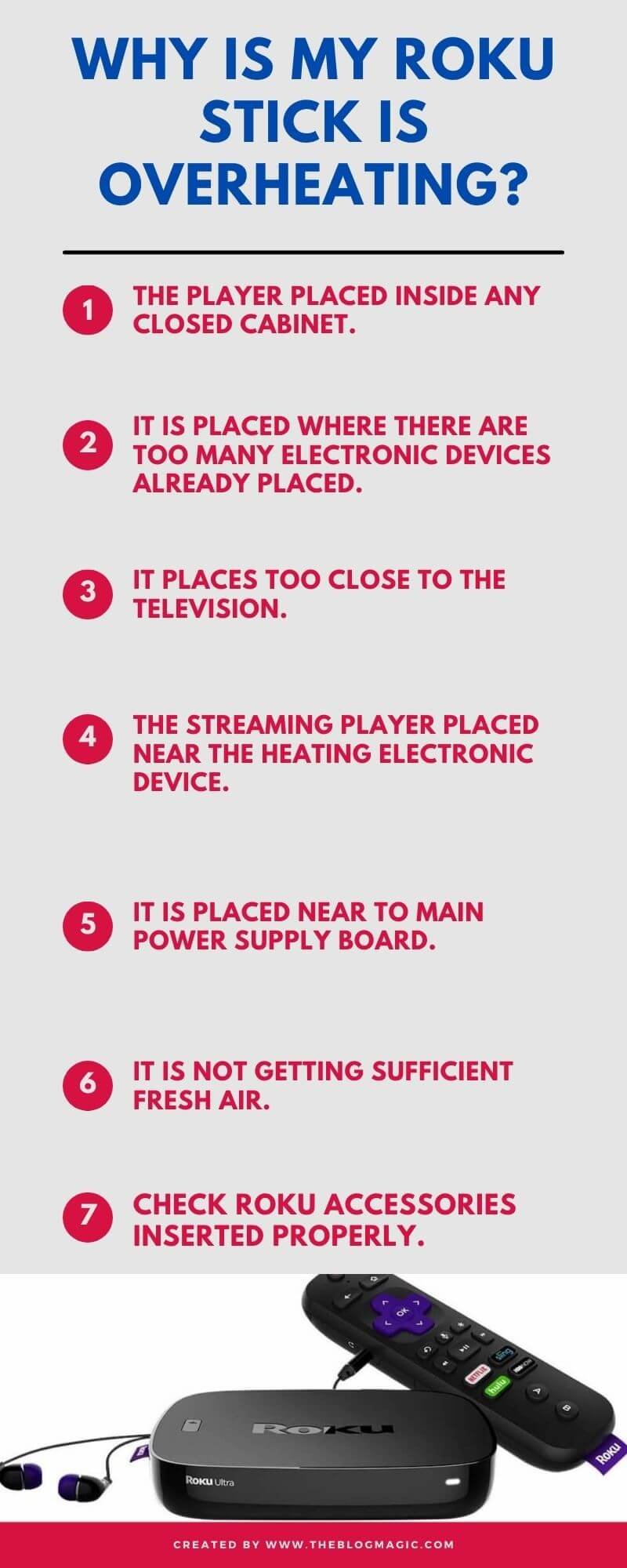
How Do I Stop My Roku Stick From Overheating?
First of all, calm and relax because, in panic, it’s human nature we make some silly mistakes in a hurry.
That’s why calm and focus. The unit may be hot so, if you have gloves then use them otherwise you can use a towel too.
Now you detect your Roku ultra is overheating and now it’s time to fix it.
Follow all the below steps one by one. These steps definitely cool down your streaming unit.
Also Read: How To Fix Internet May Not Be Available On Android or PC.

Unplug Power Supply.
Before taking any steps first of all, carefully unplug the power outlets for at least 20 minutes.
After 20 minutes touch the Roku player unit and confirm it cools down or not.
Then one by one plug it carefully. If this problem persists again, then again unplug it carefully.
Change Player Location.
Location matters, some points you have to keep in mind before placing your streaming stick.
Never place your Roku player inside a closed cabinet or drawer.
Never ever placed Roku player above any electronic devices like music player, cable boxes, and receivers.
Always try to place it in an open cool place for fresh air because fresh air keeps it cool.
Try to avoid, placing it in the direct sunlight.
Repeat.
If you tried above both steps and still RED light is on. In such case repeat step 1 again and check this is working or not.
Use Roku Stick HDMI Extender.
If above all guides didn’t work for you. In such a case use the official Roku stick HDMI extender. This will place your device far away from heating appliances or the back of the TV.
Conclusion.
Roku overheating is a common problem so you shouldn’t think too much about it.
If this happens, don’t be panic. I shared my own experience with you.
These guides will definitely help you to cool down your Roku stick overheating.

Hey! This is Ravi, Technology Youtuber | Blogger by Passion | Entrepreneur by Nature. I love to share information related to Digital Marketing, Blogging, Technology, Gadgets, the Internet, and solving user’s quarries.
