Are you searching for how to delete your Flipkart account? or how to delete the Flipkart seller account
Don’t worry,
I will help you to close your account, all have the same process.
As you know Flipkart is the fastest growing eCommerce company in the Indian market. It has more than 90 million products in all kinds of categories.
By the way, you are leaving the account permanently reasons could be anything. Perhaps, you are worried about the services or receiving promotional emails from Flipkart
A few years ago, Company has lots of rumors that sellers sent false products to their customers and Flipkart take strict action against it.
Also Read: Flipkart Customer Care Number. Talk To Expert 24*7.
If you are worried about this and that’s why wanted to delete your account then, you can review the ratings of the sellers.
This will help you to buy a good and genuine product from any eCommerce.
Because deleting an account is not a perfect solution, If you have any kind of problems then you can also contact customer care numbers.
So, without wasting any time let’s know how to delete your Flipkart account? and how to close the Flipkart seller account?
Also, I will help you to know how to delete account details from. So, take a deep breath and enjoy!
How to Delete Flipkart Account Permanently Steps By Step
Following are the steps you have to take to deactivate an account because doesn’t offer an account settings option directly into their account pannel.
But don’t worry I have a way through this you can cancel your Flipkart account step by step. Want to know How to delete your Amazon account.
How to Deactivate Flipkart Account Step by Step?
Follow all these steps to deactivate the account.
- Go to My Account.
- Select Settings.
- Select Deactivate.
- Enter the password for your account.
- Choose ‘Confirm Deactivation’.
That’s all your account is now calmed. You can also activate your deactivated account.
Note: Reactivating your account is done on the desktop version only.
Also Read: Want to Delete and Deactivate Instagram Account Permanently
What Happens When you Deactivated Flipkart Account?
- When you calm your account following types of changes you will notice with your account.
- Account will be logged out from all your devices where you logged in in past.
- Your public profile will be no longer visible to others.
- All ratings and reviews will stay remain but no longer be accessible by anyone.
- Your profile information will show unavailable to others due to the deactivation of the account.
- Your wishlist products or items are no longer accessible through any public hyperlink.
How to Activate Flipkart Deactivated Account.
Reactivating a deactivated account is a very simple and easy process. Only you have to log in again to your account with your registered email id or phone number and password.
The server restores all your previous data and default settings. When your account is fully calm you can again start receiving promotional emails from Flipkart.
Also Read: 15+ Toll-free number for Xfinity customer service.
If you get irritated by this and don’t need promotional emails from Flipkart you can also unsubscribe from receiving promotions.
Flipkart keeps your data and privacy protected when you calm your account.
For more deep details you can also contact Flipkart’s customer care executive.
How To Delete Flipkart Seller Account Permanently?
Well, you are here. You can do it here two things. The first is to close your Flipkart account temporarily or delete it permanently. Flipkart offers you both options. Either it’s your choice, what do you want to do?
Here I will cover both ways to leave Flipkart. But, in my suggestion, If you are getting bored with Flipkart and need some break then you can close it temporarily otherwise delete it permanently.
Steps To Close Seller Account For Temporary.
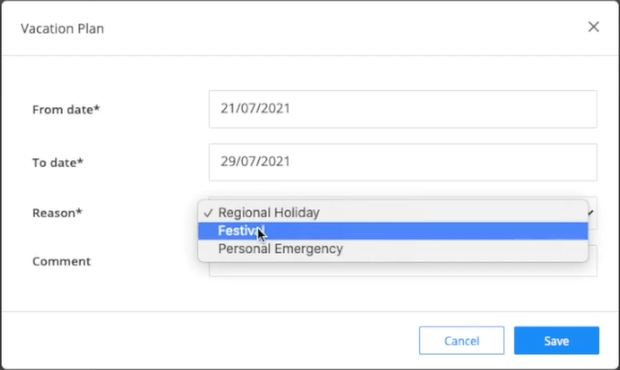
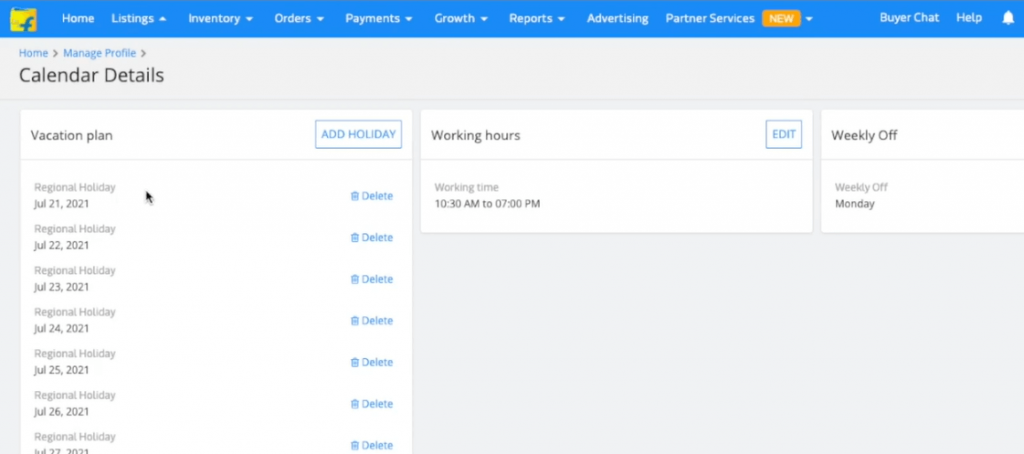
- First of all, log in to the Flipkart seller dashboard.
- From the top right seller option, select manage profile.
- Now scroll down and select calendar.
- Here you will see, three options, vacation plan, working hours, and weekly off.
- Select vacation plan, and select date range, for how long you want to take a break and select reasons for it. After that save it.
That’s all done, your seller account is temporarily closed and you will no longer get orders between that date range.
Steps To Delete Flipkart Seller Account Permanently.
Well, this process is quite different. Here you will not get a separate tab for it or page. Because, just like every brand Flipkart, doesn’t want to lose it,s sellers or customers.
That’s why here you have to raise a ticket for it. You have to ping Flipkart for it that you no longer want to be a part of the seller.
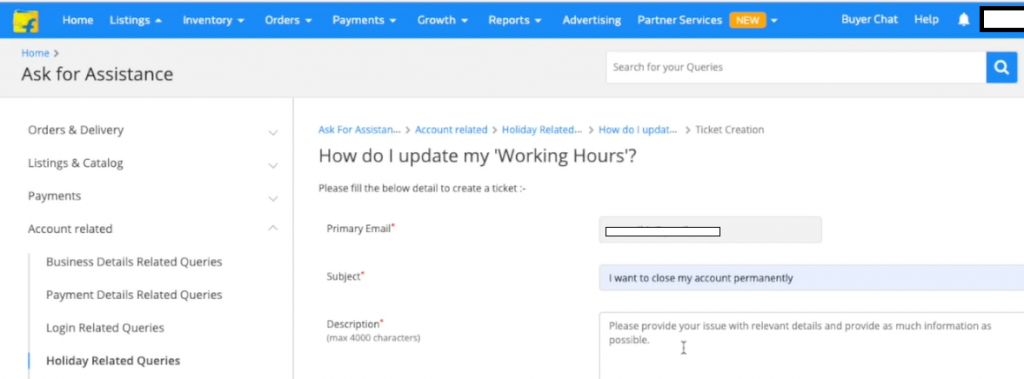
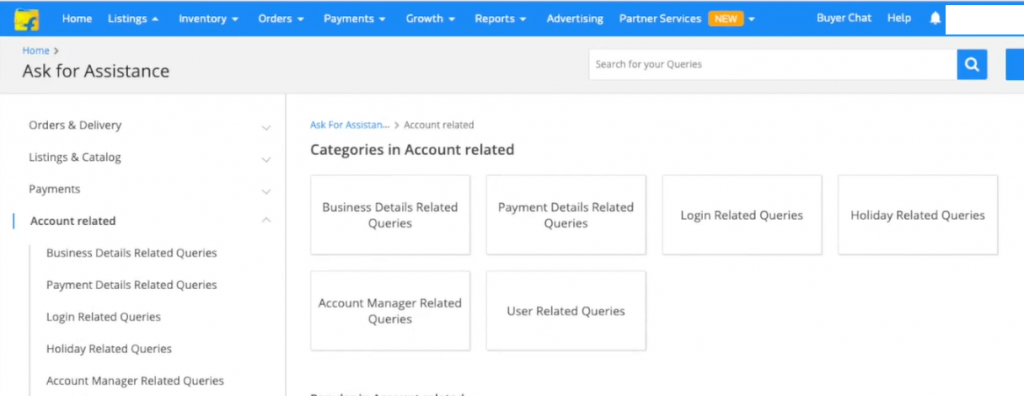
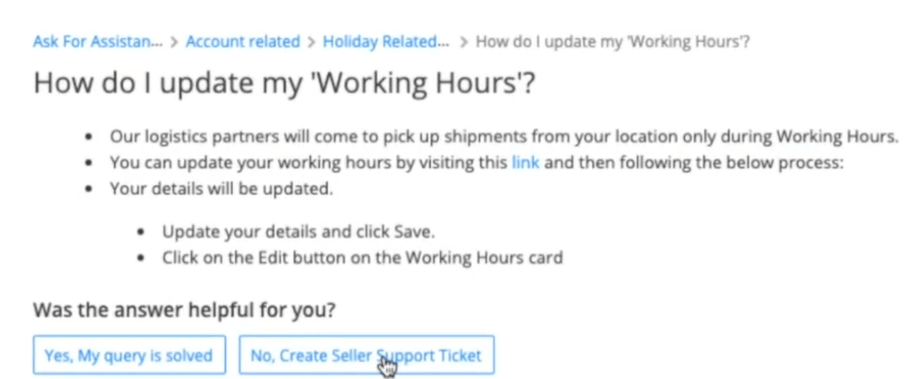
Follow the process to ping Flipkart to delete the account permanently.
- Click on three dots from the top right Flipkart seller panel login.
- Then select, “contact seller support”.
- Scroll down and select “account related” from the left navigation.
- After that go to “holiday-related queries”.
- Here you will get, default faqs, select anyone.
- This time you have to create a ticket. So select, “No, Create Seller Support Ticket”.
- This will redirect you to a page, wherein the subject line you have to fill “I want to delete my seller account permanently” and fill in the description, contact details according to your choice and submit a ticket.
- After a few hours or the next day, the Flipkart seller support team will contact you, and help you to delete your seller account.
Conclusion
Deleting of General account and seller account all have the same steps.
So if you are worried about how to delete the Flipkart seller account? or how to delete my Flipkart account?
Just relax and do as I guided in the above paragraph, otherwise, you can call on Flipkart customer care numbers.
I hope this will help you a lot.
Do share with your love once. Good Day.
Frequently Asked Questions (FAQs).
Obviously, yes you will get your product. Only make sure your order is confirmed by the seller before deactivating your account.
No dude, Flipkart never cancels your order, if you deleted your account.

Hey! This is Ravi, Technology Youtuber | Blogger by Passion | Entrepreneur by Nature. I love to share information related to Digital Marketing, Blogging, Technology, Gadgets, the Internet, and solving user’s quarries.
