Is your firestick keeps restarting all the time? And searching for how to fix it?
Well, you are at the right place.
I will help you to fix it in a simple and easy way.
That’s why I’m sharing top 19+ effective ways to repair your fire stick which actually work.
Like any other devices, sometimes it gets damages or malfunctions.
Suppose you are watching movies, web series, comedy, etc with your family and suddenly your firestick keeps crashing and restarting.
We can ignore it, once or twice but if it happens again and again, uffh! Really its very embracing and sometimes get angry.
Well, don’t worry.
These tips will definitely fix your firestick keeps rebooting and crashing issue.

What To Do When Your Firestick Keeps Restarting?
So, when your fire stick keeps restarting and stick at reboot loop then, you shall have to follow some basics rules which work in almost 70% of cases.
Also Read: 10 Easy Solution: Google Chromecast Remote Not Working.
Now you can try all suggested methods one by one to check which works for you.
Check firestick’s Accessories Inserted Properly or Not.
Before taking any other steps, you shall have to make sure that you inserted all your devices, fire tv, USB cable, HDMI Cable properly.
And last but not least check your power plug is inserted properly or not.
Sometimes it happens, due to the fluctuate connection of wire and power plug, currents starts leaking and heating the plug wire.
And it causes disturbance in electric flow and because of this your firestick keeps turning off and crashing.
Also Read: (Fixed) Roku Stick Overheating: Effective Method That Works.
So, make sure your all devices are inserted properly to each other.

Make Sure You’re Using Official Firestick Accessories.
Like every brands and company says us to use official accessories but, as usual.
Due to some reasons, reasons could be anything you shouldn’t use some local accessories.
This makes our devices malfunction or provide an inadequate supply of power and hence result: firestick keeps restarting
Also Read: How To Cancel Peacock On Roku?
Due to inadequate supply of power amazon fire stick restarts itself.
And because of this, firestick circuit board get damages and you get an issue like overheating and software crashing issue.
So always try to use official accessories.
Check internet Speed Connection.
Does your internet provider providing you the same internet speed as promised?
If not, take some action on it.
Because amazon firestick needs fast internet connection for smooth and proper function.
So, check your internet connection is good or bad otherwise amazon fire stick stuck on amazon logo.
Believe me or not, this makes difference.
Clear Installed Apps Cache Memory.
If you are using lots of applications and game on your TV then this is also the reason of it.
Also Read: Why is Alexa not responding to my Voice?
Because of cache of application might be forcing the device to restart. So clear the all cache memory of installed apps.
So to do this
- Go to “Settings”.
- Then, “My Fire TV”.
- Select application.
- Go manage install application.
- Select your installed app and clear its cache memory.
Reset Your Television.

If you have smart television, this might work for you. Reset your television.
Reset your TV because due to some software issue in your TV that forcing fire tv to underperform and the result is crashing.
So for resetting you television
- Go to setting menu and select reset option.
- Also Read: Amazon Customer Service Phone Number.
Clean Your HDMI Port and Firestick.
This tips you should have to do on a regular basis for proper functioning of the firestick.
Clean fire tv and it’s accessories every week.
Sometimes dust devices get malfunctioned. So never ignore to clean your accessories.
Use Brand New USB Cable Wire.
Every wire and cable have a definite life span if you are using too old USB cable into your amazon fire tv then, its time to change it.
Because with time, wire stop working well and starts providing low power supply.

And if you are not using official wire,
Then this could be the one reasons because local wire transfer insufficient power supply (According to time).
And get damage and malfunctioned easily.
So always try to use official USB wire only.
Remove Additional Extension Cord.
Extension Board could be the reasons for amazon fire stick reboot loop.
So remove all extension and plug fire tv stick directly into the board.

Plug Firestick Adapter Directly to Power Outlet.
If you are plugged power adaptor and tv socket in the same outlet then, try to remove power adaptor from that outlet and plugged it into another outlet.
In short plug the adaptor directly into the power outlet.

Maybe outlet’s inner part has carbon issue that’s blocking the regular power supply and amazon fire stick restarts itself.
So use another outlet for adaptor.
Remove Additional USB Extension Cables.
Are you using extension wire? If yes remove it.
Because different USB Extension wire provide different power supply.
Which, sometimes doesn’t provide sufficient power supply to amazon fire tv.
And the quality of USB extension wire also matters.
Local extension wire uses low quality of wires into it.
That’s why wire supply low amount of power to Fire tv and hence results: firestick keeps restarting.
Remove Other Connected Devices To TV’s HDMI Ports.
Now a day generally, Smart Television and General Television comes with two featuring HDMI port.
Where you can use more then 1 HDMI port at the same time.
Multiple Inserted Devices into HDMI port slows down your tv Performance and processing power (This found in many research).

So it is much possible that other HDMI Port Interfering another streaming signal that coming from HDMI where you inserted fire stick tv.
This time you should have to check that other HDMI port is really creating problems or not.
So, if you are using both HDMI, unplug all and plug only firestick tv and check.
Is really 2ndry Port creating problems or not?
If not, then you can use both.
Restart Firestick Using The Fire Stick’s Remote.

Restart your firetv stick. This is also called soft reset.
Basically, this is the alternative to unplugging and then plugging power cord through software.
You can restart your device by two ways
- Soft Reset
- Hard Reset
You can try both and check which one work for you perfectly.
For “Soft Reset” follow the following steps:
Press the Play button and Select button at the same time for few seconds until the new interface appears.
For “Hard Reset” Follow the following steps:
Press Select button, Reverse button and Right button at the same time until the display message appears.
Factory Reset Your Firestick.
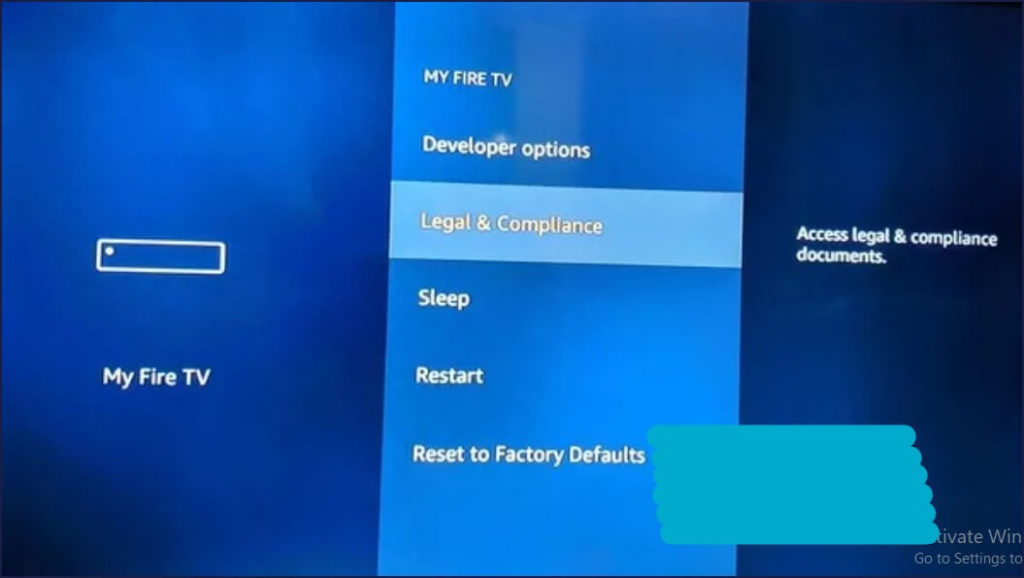
It probably might be happened by mistake you changed some settings of the device and this causes restarting issue and you don’t know what are the changes you did?
So for fixing this you shall have to reset your Amazon TV.
This is also know as Factory Reset. For this follow the steps.
- Go to “Settings“.
- Select “My Fire TV”
- And choose, “Reset to Factory Defaults” and wait until your amazon stick be reset.
(This process might be take some time).
Update Your Firestick.
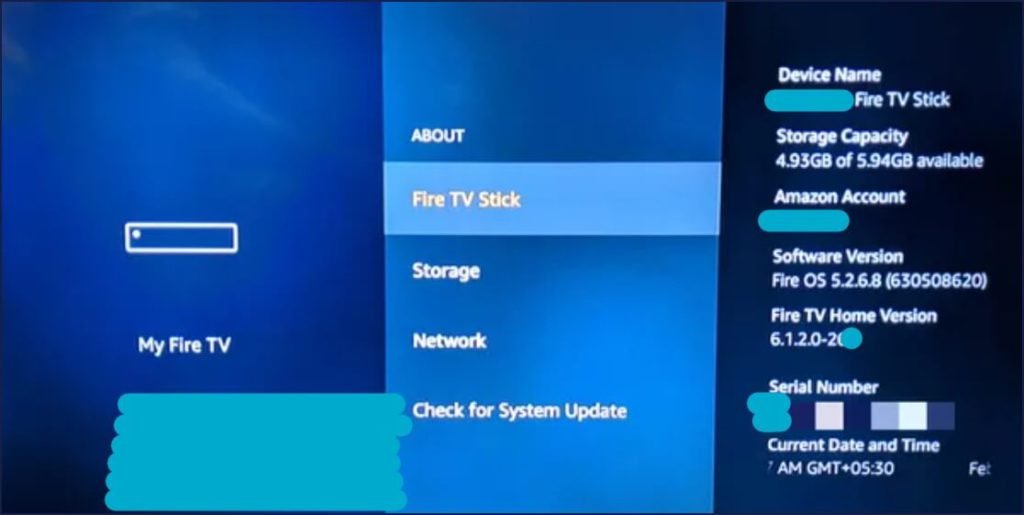
Amazon firestick keeps rebooting itself, again and again, maybe there is a bug or loophole in the software.
Because of software bugs might be this rebooting loop created.
As amazon fire tv developer found any bugs or loophole in the software.
Developers immediately release latest updates for their devices.
So fix this issue you shall have to keep up to date your device.
Follow the below steps to check your device new release.
- Go to “Settings“.
- Then, go to “My Fire TV”
- Click on “About”
- And then, click on “Check for system updates”.
- Your device software will be download within couples of minutes.
In most of the cases, this will solve the restarting issue. So must check if your system has and new release.
Disable Amazon Stick’s HDMI CEC.
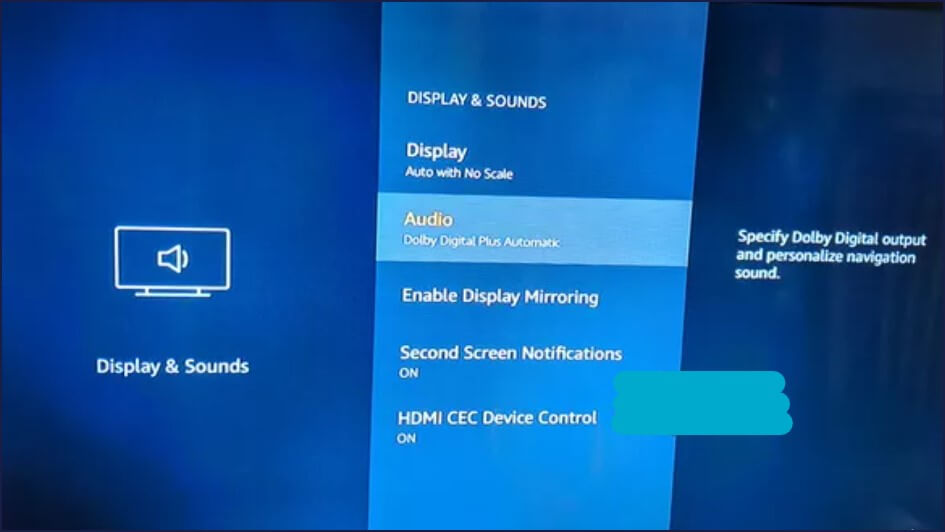
Did you know you can use amazon fire tv remote to control and navigate your television too?
Yes, this is possible with the help of HDMI CEC.
In many cases, this is found this HDMI CEC also creates problem while streaming and causes amazon fire keeps restarting. So, keep it OFF.
Follow the instructions to disable HDMI CEC.
- Go to “Setting menu“.
- Select “Display & Sound“.
- At bottom, select “HDMI CEC Devices Control”.
- Turn of it and save.
All done, now check is this working for you?
Use Stick in Different TV.
As it sounds do the same. Might be your Television has any problems and we are moving hither and thither.
Sometimes television releases lots of radiation and heats which are not good for firestick device and results hanging and crashing of software.
For checking purpose use your amazon device into another TV.
If there, amazon device working fine.
It means your TV has some serious problems that’s why your device restarting itself.
Replace Remote Batteries.

Glitch in your remote can do this issue.
I know, what you are thinking How? How can firestick remote create this issue?
Low power in remote battery can do this.
Or might be your remote got damage and starts sending restarting signals to amazon device and results: Amazon fire stick keeps going to home screen.
So, replace that old battery with new one.
Replace FireTV Stick Adaptor.
If you are using your fire tv device from long periods.
Might be your adaptor lose its original output voltage.
Because using any device over a long period (Especially for adaptors) loses its output voltages capacity.
Because Amazon sends 1 Amp power adaptor.
If your adaptor get damaged by high voltages and its output slightly decreases then it can create restarting issue.
You can also use 1.5 Amp power adaptor.
If this solve your issue then good to go.

Use Different Firestick.
If you tried all the above steps, this is the final way to check where is the problems.
Because we tried all the possible solutions. As it sounds, check your fire stick and replace it.
Might be your firestick hardware has a problem.
So, contact with Amazon customer care executives and replace or repair your device.
Bonus Tips to Secure From Firestick Keeps Restarting Issue.
I hope your firetv started successfully and working fine.
Once your fire tv running successfully please try to use VPN.
This is very essential for everyone to keep them private from the internet.
There are so many malicious spiders moving over the internet to steal your precious data and activity.
A VPN can protect you from hackers, make you anonymous on the internet, protect your transferred data, and make invisible your footprint.
You can also check this VPN, where you can get this at amazing price.
This little amount can protect you and your family from haters and be the well-wishers of your loved family.
Conclusion.
I covered here all the detailed necessary steps you should have to do while your firestick keeps restarting.
So, don’t worry in 70% of the cases these guides work.
If this work for you, don’t forget to share this with your love one. Because “Sharing Is Caring”

Hey! This is Ravi, Technology Youtuber | Blogger by Passion | Entrepreneur by Nature. I love to share information related to Digital Marketing, Blogging, Technology, Gadgets, the Internet, and solving user’s quarries.