Searching to know, how to download iTunes on Chromebook without Linux? Chromebook that comes with an Android-based operating system has some limited properties compared to other OS that you can not install and run iOS apps on it.
But what if, I have a hack to install iTunes on Chromebook. Want to know, how to install iTunes on Chromebook without Linux?
Well don’t worry, stay tuned with us.
But wait, if you want to know, how to download iTunes on Chromebook using Linux? You can follow the given link.

By the way, iTunes is a great app that binds all apple’s products such as iPhone, iPod, and iMac together. You can use iTunes for:
- Manage all your media from the iTunes store.
- Importing and exporting media.
- Access the services like iCloud library, podcasts, and music.
- Sync media and song in real-time.
- Sync iTunes and app store purchases from here.
- Backup and restore iOS apps and software.
How To Download iTunes On Chromebook Without Linux 2024?
If you are not comfortable with Linux because to install any apps or software on Linux, you have to follow some Crosh commands.
So if you are not technical and seems to you difficult then I have an option for you that you can install iTunes or any software without using Linux.
In the initial when Chromebook was newly introduced, it has some limited capabitlity to do high-performing tasks. But now, with the latest updates of Chromebook with Linux beta.
Also Read: 32-bit itunes for chromebook download.
Also Read: How do I install iTunes on my Chromebook with Linux?
You can do whatever you want to. And all this is possible due to Linux updates. With Linux updates, you can install and run Windows apps and software on it.
And I think this is a great step toward the innovation of the Chromebook.
So, what if I want to install iTunes on my Chromebook without a Linux beta. Is this possible?
Of course yes, with the help of guest Windows OS. You can install, run and use iTunes with full potential on chrome OS.
So let’s see how you can install guest Windows on Chromebook to use iTunes and other Windows software.
Note: If you are installing VirtualBox on Chromebook. Chromebook needs a high-end processor to work smoothly because it is very heavy software. Otherwise, you can choose “Lightweight Linux Distro”
Step 1. First of all, you have to download the “Windows ISO file” or “Lightweight Linux Distro” (for low-end Chromebook). After download, clear some space from Chromebook so that guest Windows can run smoothly on it.
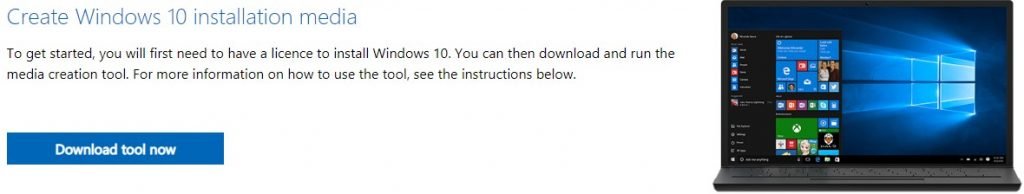
Step 2. Go to “VirtualBox” and download “Debian 10”.
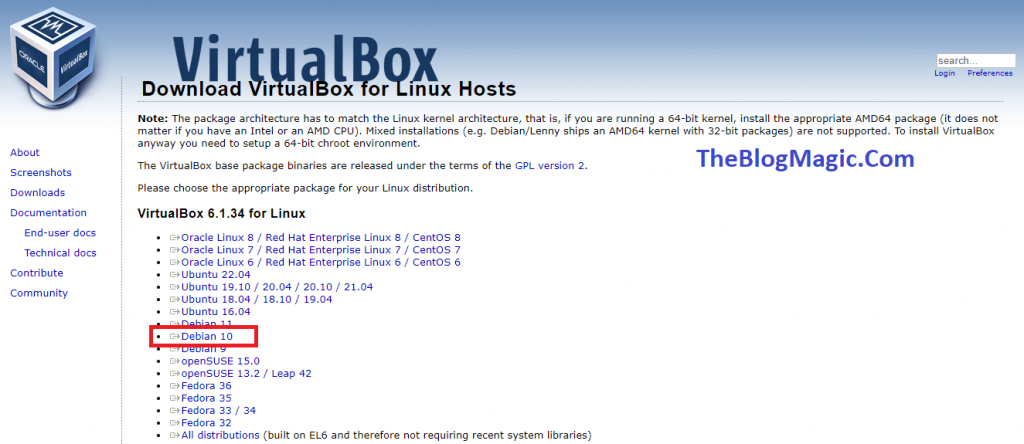
Step 3. Once, “Debian 10” is downloaded. Double click on the download file and select “Install with Linux”.
Step 4. Now, some prompts popups, follow prompts to Install the “VirtualBox”.
Step 5. When it installs successfully, go to the menu and select “Linux App Folder”, and then open “VirtualBox”.
Step 6. Now, select “New” and follow the prompt to “Install guest Windows OS”
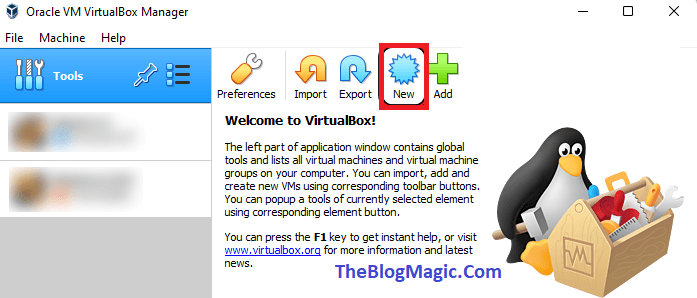
Step 7. After successful installation of “Guest Windows OS”. Install iTunes on Chromebook.
Step 8. iTunes installed successfully without Linux. Now, you can launch it and have fun.
Frequently Asked Questions.
Yes, you can install iTunes on Linux mint by using Wine. Wine is a software that helps to run wine software on Linux mint. It creates a compatibility layer between Linux and software.
After successful installation of the guest windows operating system on chrome using VirtualBox, you can use iTunes on Chromebook.

Hey! This is Ravi, Technology Youtuber | Blogger by Passion | Entrepreneur by Nature. I love to share information related to Digital Marketing, Blogging, Technology, Gadgets, the Internet, and solving user’s quarries.