If you are searching questions around spectrum modem lights, and want to understand the meaning of every positioning. Then, you jumped to the right page.
Well modem and router combo come with different colors of notification lights or you can say indicating lights. And all the light has its own meaning. Depending it is on, blinking, or off.

Generally, charter modem lights have mainly these color notifications which are white, blue, yellow, red, orange, purple, and pink. Not all the colors in the same modem gateway but combinations of it.
These spectrum internet modem lights are very useful and important. It indicates the spectrum is powered on, connected, or having any issue.
Also Read: Top 10 Fix, Xfinity Modem Blinking Green.
So that you can figure out easily what is happening with your spectrum modem router. If it can be manageable then, it’s okay otherwise, according to the troubleshooting you can contact your service provider.
Spectrum Modem Lights Labels.
Spectrum light labels may vary from modem to modem because different modem router has their version names. So that, things make easier for the irrespective owner and service providers too.
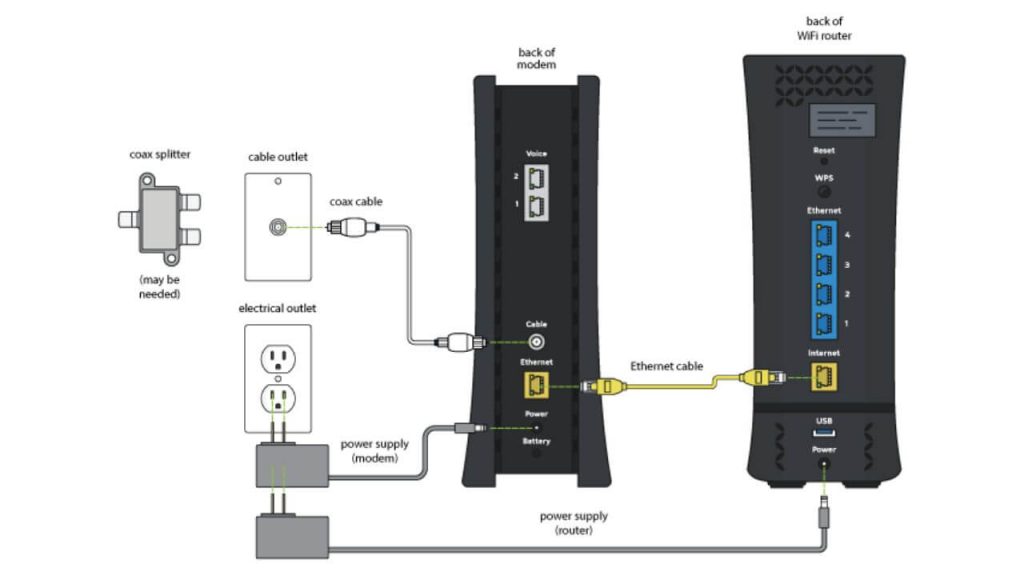
Spectrum modem lights meaning is different for both modem router gateway and voice modem.
Most modem router has mainly 3 colors which are “BLUE, RED, and WHITE”. Your spectrum router combo indicates any troubleshooting using these colors.
Also Read: How to Fix Spectrum Remote Not Working?
So let’s understand What lights should be on spectrum router and modem have? How do you know if your spectrum modem is working or not? And the most important is, how to fix red light on modem spectrum or some other color flashing?
Modem and router both are two different things, and both devices have their own indicating lights
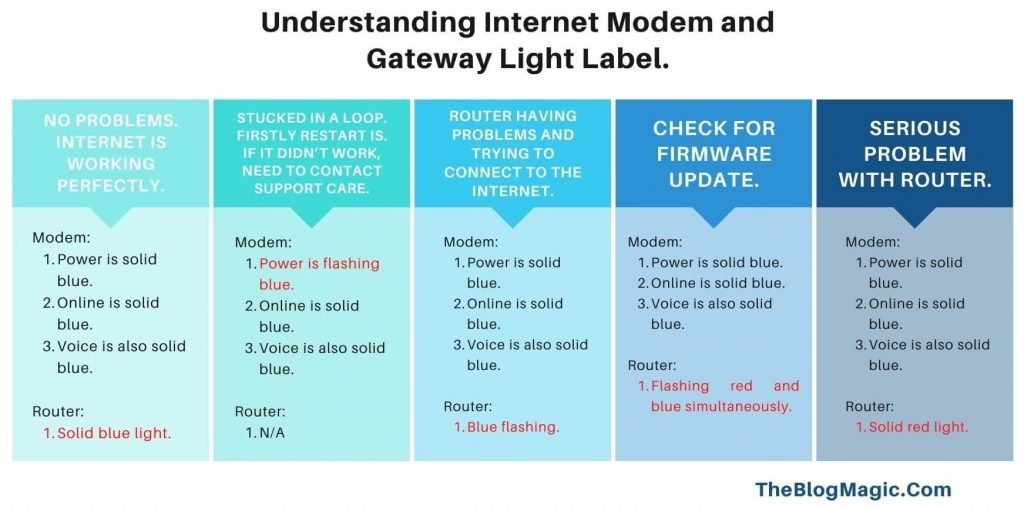
The modem has the following notification light when it is in normal condition and working fine without any issue.
- Power: Blue, and Red Light (Solid RED or flashing, when having any problems).
- Online: Blue, White, and Red Light (Solid RED or flashing, when having any problems).
- Voice: Blue, and Red Light (Solid RED or flashing, when having any problems).
- Battery: Blue, and Red (Solid RED or flashing, when having any problems).
| Modem | Router | Problems |
| 1. Power is solid Blue. 2. Online is solid Blue or White. 3. Voice is also solid Blue. | Solid Blue. | No problems. The Internet is working perfectly. |
| 1. The power is blinking Blue. 2. Online is solid Blue or white. 3. Voice is also solid Blue. | N/A | Stuck in a loop. Firstly restart is. If it didn’t work, need to contact support care. |
| 1. Power is solid Blue. 2. Online is solid Blue. 3. Voice is also solid Blue. | Blue light blinking. | The router having problems and trying to connect to the internet. |
| 1. Power is solid Blue. 2. Online is solid Blue. 3. Voice is also solid Blue. | Flashing Red and Blue simultaneously. | Check for firmware updates. |
| 1. Power is solid Blue. 2. Online is solid Blue. 3. Voice is also solid Blue. | Solid Red | A serious problem with the router. |
| 1. Power is solid Blue. 2. Online is solid Blue. 3. Voice is also solid Blue. | Flashing Red | Having problems with internet connection. |
| 1. Power is solid Blue. 2. Online is solid Blue. 3. Voice is also solid Blue. The battery is Red. | Solid Blue | Nothing serious issue. Modem is using battery to providing internet. |
Understanding Internet Modem and Gateway Light Label.
Also Read: 7 Easy Ways To Fix Ethernet Port In Wall Not Working.
| Modem and Gateway Light Label. | ON | Flashing | OFF |
| Power, PWR | AC current is supplying current. | The startup diagnostics cycle is in process. Trying to establish a connection. | AC current is not supplying current. |
| WiFi, Wireless, WiFi icon, WLAN (wireless local area network) | Wireless network is enabled. | Huge traffic on the wireless network. | The wireless network is disabled. |
| Secure Push ‘N’ Connect icon WPS | Wireless protected setup (WPS) internet is active | WPS is being enabled and trying to make a secure connection. | WPS is disabled or unavailable. |
| MoCA | N/A | MoCA internet network device is active. | MoCA internet network device is disabled. |
| Cable Modem/Cable Cable Link WAN (cable modem) Ready | The setup registration process is completed and the gateway is ready for operational. | Gateway is still in the registration process. | There is no internet cable connectivity. Check the health of the cable. |
| Test | Self-test of the modem has failed. | Self-test, firmware, or software download is in process. | Might be self-test was successful or the modem is turned off. |
| Diag | The modem and router both may be malfunctioning. To fix this contact customer support. | The modem and router both may be malfunctioning. To fix this contact customer support. | Gateway is working normally and serving a quality internet connection. |
| Full/Col (Full Duplex/Collision) | Data is transmitting two ways simultaneously. | Connecting ports experiencing collision, sometimes collisions are normal. | Data is transmitting only in one direction at a time. |
| 100 | Internet speed is 100 Mbps between the ports. | N/A | Internet speed is 10 Mbps between the ports. |
| Local Area Network (LAN), ports 1 through 4 | Modem light is “ON” and “Green”. Gateway is receiving 100 Mbps internet speed connection. While the light is “ON” and “Yellow”, the gateway is receiving 10 Mbps internet connection. If the light is blinking only “Yellow”. It means the internet speed is 10 Mbps. | If the light is blinking green, the internet connection transmitting or receiving 100 Mbps internet connection speed. | There is an internet issue and no link is detected on that ports. |
| Activity Cable Activity Data PC/Activity PC Link | N/A | Data is transmitting and receiving. | There is no communication of data. |
| Standby | Standby is enabled, and other lights and ports are disabled. | N/A | N/A |
| Test Icon (check mark) | System failure has occurred. | N/A | N/A |
| Cable Link Icon (letter i) | Gateway configuration for good connection is completed. | N/A | Gateway configuration for good connection is in process. |
| USB Icon | Link detected a USB device. | Data is transmitting via USB. | No USB found. |
| Email Message | N/A | Unread mail. | N/A |

Hey! This is Ravi, Technology Youtuber | Blogger by Passion | Entrepreneur by Nature. I love to share information related to Digital Marketing, Blogging, Technology, Gadgets, the Internet, and solving user’s quarries.