If you are searching for, how to turn off message blocking in iPhone or Android OS then, you jumped to right page.
Now’s smartphone has seems a common problems that is “message blocking is active” in their cellelur smartmobile.
This is very irritating, because when you think to send some love to someone but you get a error message. Well don’t worry, you will get you solution here.

What Does Message Blocking Is Active Mean?
If you get the message “Free Msg: Unable to send a message – Message Blocking is active” after sending a message on your Android phone, iPhone, or T-Mobile.
It always means that you have added that phone number to a block or blocklist to stop your phone from sending messages to that contact.
If the person you’re trying to reach doesn’t get the news, you must double-check the phone number and the email address.
How To Turn Off Message Blocking On iPhone?
When you send a text message to a loved one, you get an error message. The error message could say something like “free msg unable to send a message – message blocking is active” or “not sent.”
If your carrier network doesn’t offer an SMS plan or you’ve already sent the most SMSs you can, you won’t be able to send any more.
This kind of error will happen in this situation. One or more network carriers limit how fast a message can be sent.
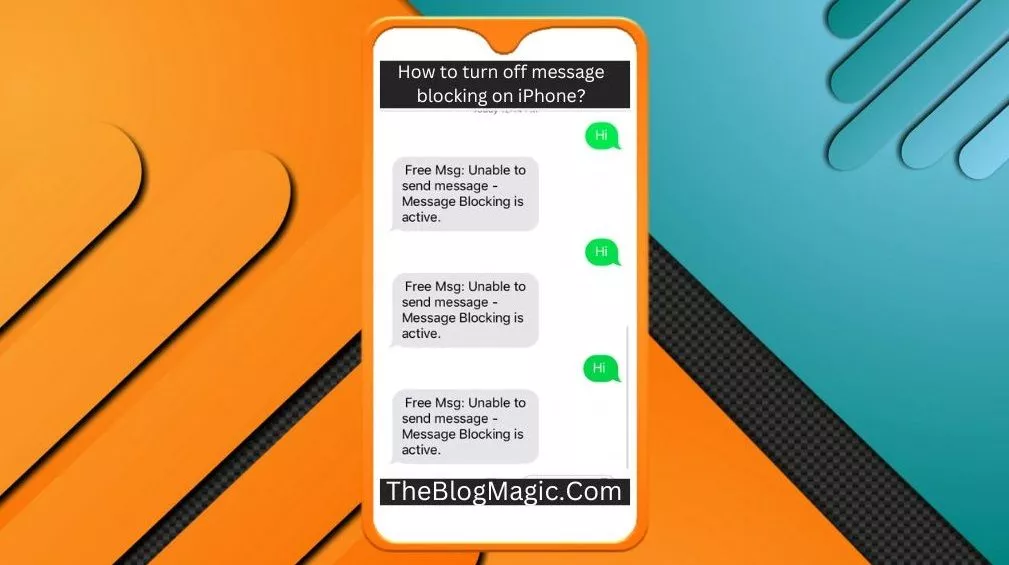
So, whenever you try to send a text message during that time, you will get this error. Or, you might have called this error at some point because of a problem with the technology.
The “message blocking is active” warning keeps coming up on your iPhone, and you’re looking for a quick and easy fix that will also work immediately.
Also Read: 11 Ways To Fix Message Blocking Is Active on T-Mobile (Effective Method).
In this article, we done everything we could to give you options you can use directly.
Steps on how to turn off message blocking.
- To disable Messages, go to Settings > Messages on your device.
- Try sending a message once iMessage has been turned off.
We may deduce the problem with iMessage if the message is successfully sent. When using iMessage, you should always ensure that you have a connection to the internet available to you.
It is best to turn iMessage off if you do not have a data plan so that you may prevent any potential problems.
Perform the following procedures if you do always have access to an internet connection with a data plan and utilize iMessage:
Also Read: 7 Easy Ways, How To Turn Off Message Blocking On iPhone 13?
Now, let’s look at the many options available to repair the blocked message text on an Apple iPhone iOS device. These solutions are also compatible with the iPhone 11, iPhone 13 mini, 13 pro, and 13 pro max.
- To log out of iMessage, go to Settings > Messages > Send & Receive, press your Apple ID, and then choose to Sign Out from the menu that appears.
- First, ensure that your iPhone is turned off, then turn it back on.
- Tap on the Settings menu, then choose Messages. When using iMessage, log in using your Apple ID.
Now is an excellent time to put iMessage to the test by sending another message. If you still have trouble sending messages using your iPhone, continue reading the remainder of these instructions.
If the message does not transmit correctly, you should first reset the network settings on your device.
- Tap Settings > General > Reset > Reset Network Settings. This action will only erase the customized network settings, such as WiFi networks and APNs; however, none of your personal information will be lost.
How To Turn Off The Message Blockers On Android?
Message blocking may be somewhat annoying for some individuals, especially those who are unclear of the cause of their inability to receive SMS messages, even though it can be useful for others.
You can resolve this issue by following the steps provided.

1. Take the phone number from the list of those that will be blocked.
Step 1: To block numbers, open the Messages app first, then choose Block numbers from the Settings menu.
Step 2: Select the Blocked numbers or Blocked list option to see whose numbers are being blocked.
Step 3: Choose the phone number you wish to unblock from this list and click the Delete button.
2. Reset the phone.
Step 1: Is to choose System Management from the Settings menu.
Step 2: From the menu, choose Backup & Reset after scrolling to the bottom of the page.
Step 3: To proceed with the hard reset, you must enter your phone’s password after choosing Reset All Settings.
How To Turn Off Messages Blocking Samsung?

This notification is to let you know that your Samsung phone’s capability to receive and send text messages has been disabled.
On the other hand, the demographics of the individuals who will be exposed to your message will have a direct bearing on the results of the scenario.
Also Read: Lycamobile Message Blocking Is Active | Why I Cannot Send/Receive SMS?
If the individual you are sending a message to is under 18, there is a significant chance that their phone has some parental control software installed.
This might prevent the message from being sent. Therefore, there is a purpose behind the connection being obstructed for whatever reason.
There’s a strong probability that you’ve adjusted your phone’s settings so that specific phone numbers can’t text you.
That could be the cause of the issue you are now having. If you need help solving this issue, kindly follow the steps listed below:
Go to the home screen, choose the message icon, and tap the three dots in the top right corner to send a message.
After that, choose the option to Block Numbers and Messages by going to More Options > Settings. Select the option to ban texts after that.
Find the number you wish to unblock and tap the minus sign-shaped icon.
How To Turn Off Message Blocking T-Mobile?

The “Message Blocking” feature only blocks messages; it doesn’t stop you from exceeding your limit. When you use Message Blocking, you can do the following:
Stop sending and receiving texts and pictures. This function stops all charged SMS and MMS messages from coming in or going out.
Block SMS-Sent Instant Messages: Blocks Charged SMS-Sent Instant Messages This feature stops sending SMS-based instant messages that cost money.
Even if you pay for a plan that includes messaging, you won’t be able to send or receive instant messages using this service.
There is a chance that this service won’t block all instant messages. Customers whose monthly payments include taxes and fees will have to pay fees and taxes.
Conclusion.
To put it another way, message blocking prevents someone from sending you a data set or text message by utilizing various technologies developed specifically for this purpose.
These technologies include firewalls, encryption software, and other similar programs.
Users of almost all messaging apps currently available on the market today can prevent certain people from communicating with them on a particular platform via the usage of a block list.
This helps us distinguish between those who are unwell and those who are healthy, which is a valuable function.

Hey! This is Ravi, Technology Youtuber | Blogger by Passion | Entrepreneur by Nature. I love to share information related to Digital Marketing, Blogging, Technology, Gadgets, the Internet, and solving user’s quarries.