Are your device troubleshooting while connecting to the internet? It says the internet may not be available try to connect to another network or something else depending on your device.
Well, don’t worry.
I will help you to connect to the internet, it doesn’t matter what type of device you are using like Android, iOS, Windows, or macOS.
And I will cover everything step by step with their in-depth solution. So take a deep breath and relax.
In 90% of cases, the reason remains the same.
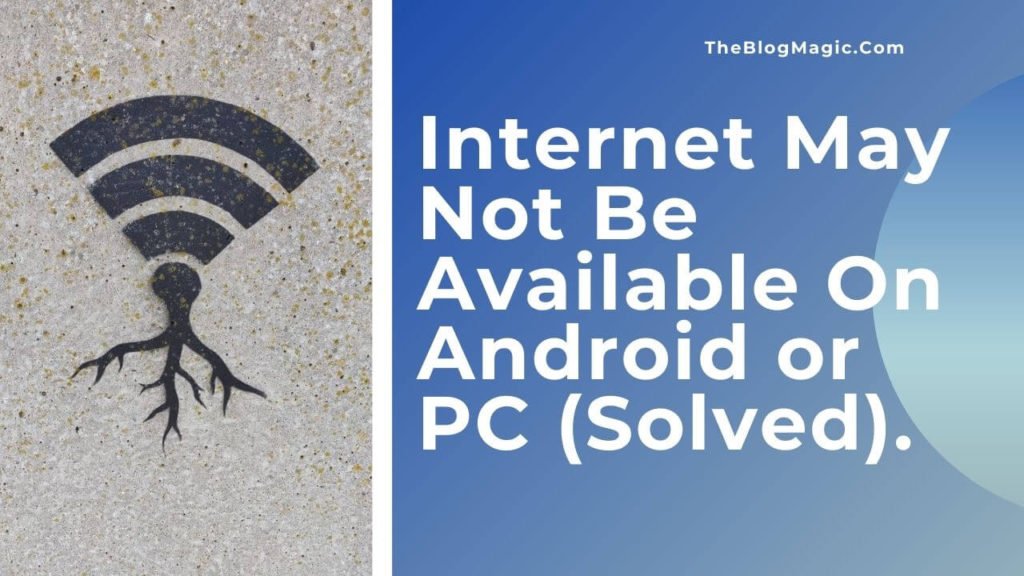
Before getting started first of all you should know what are the possible reasons for getting internet that may not be available on Android, iOS, Windows, or macOS like devices.
So that you can understand what troubleshoot conflicting you to connect to the web.
When does Wi-Fi Says Internet May Not Be Available?
Watch this may be these tricks work for you.
Sometimes we get different types of warning messages like a server not found but connected to the internet, the internet may not be available fix it soon or connect to another network.
And you might be lots of questions in your mind, why is wifi not working?
There are many problems and all are the same solutions. Check and justify which one is conflicting.
Internet Problems: Sometimes it happens your web becomes sluggish due to some malware which blocks you to access the internet.
And some other cases your internet goes down because of the outage of your ISP. That’s all also creates internet problems.
DHCP IP Address Conflict: It is Dynamic Host Configuration Protocol.
It is a network that automatically assigns an IP address gateway to connect users to the internet.
It is a very important gateway which connects users to the internet.
When two or more devices are assigns to the same IP address, their cookies overlap with each other, and hence results they block the internet connection.
DNS Cache Confliction: When a user visits any website their browser store page information in the form of DNS cache.
So that when the user returns to the same page browser can show the result quickly instead of downloading now one.
Sometimes these cache files get corrupt due to malware or any third-party website unauthorized interfere and results failed to obtain IP address.
For this you can flush your DNS cache from Command function.
For windows press Win+R and type “cmd”. Type the following command “ipconfig/flushdns” and then press enter.
Now exit the command and restart your computer to check this is working or not.
Updates Your Driver: Your driver also creates a router not connecting to internet problems if it is not updated to the latest version.
For this open, the command prompt and type “devmgmt.msc” and press enter. This will open the device manager.
Now select the network adapter and choose your network. Update the network driver.
That’s all restart your PC.
Application Interference: Sometimes applications and software interfere with each other to get their data also create network problems.
Conclusion.
Above all guides are tested, these guides will definitely work for your also.
If you have any kind of confusion please mention below I will definitely help you.
I will update this article on a regular basis as soon I get more guides to solve internet may not be available on Android, iOS, Windows, or macOS

Hey! This is Ravi, Technology Youtuber | Blogger by Passion | Entrepreneur by Nature. I love to share information related to Digital Marketing, Blogging, Technology, Gadgets, the Internet, and solving user’s quarries.